I have used several meters over the last two years, and I now have The Bayer ContourUSB and I love it.
My first meter when I got out of the hospital was an AccuCheck Advantage. It is a great little meter and has some great software for downloading your info to your computer. I would recommend this for someone who is not to techy, or needs/wants all the bells and whistles.
The next one I had was the OneTouch UltraMini which I love because of how small and easy it is to carry around with you, and all the colors it comes in. It also has some good software that you can get for it. I would recommend this meter for people on the go and for people who want a great portable monitor.
I then was given the new Bayer Didget which is the monitor for the Nintendo DS, which up until recently wasn't available here in the US. It is an ok meter, but really bulky and not really recommended for Adult use, unless your a gamer. The Didget website is based for children but does have useful software for you to use like a carb option counter and other things of that nature. I would recommend this meter for a child who is about 3-12.
As I have said, I have the Bayer ContourUSB which is by my opinion one of the best monitors on the market. It provides you with some great software that is Java based, so that it will work on any operating system.
It is USB so you can connect it to any USB plug you have. It doubles as a 500mb Thumb Drive which is a nice feature to have (I use it to hold my medical records on). And it also has a nice color LCD screen. There are two other features that I like about this meter, first being that the battery is rechargeable via USB or the USB to AC adapter that comes with the meter, and second being that you have easy access to the Tends in your blood sugar levels.
Now for me this feature alone was well worth it, because I could never really figure out how to check my trends with the other meters.
I would recommend this meter for anyone who is a little nerdy and wants a no hassle, straight forward meter.

















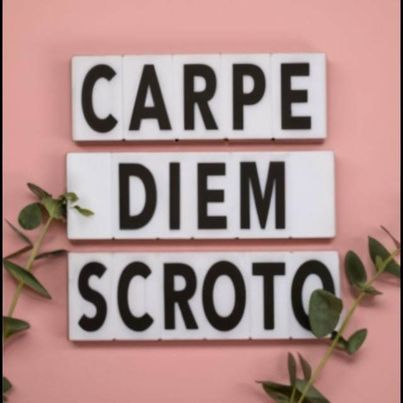
0 comments:
Post a Comment