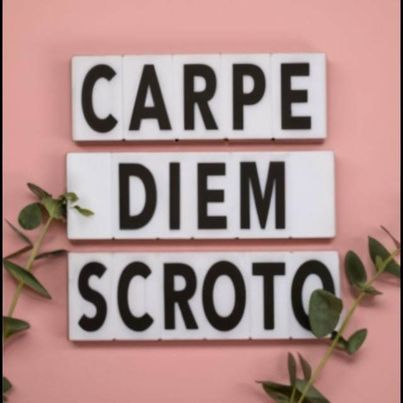After having the new Glooko system for a week I am proud to say that I really love it. It makes having a digital logbook easy and the function ability of it makes it super easy to operate with just the push of a button. I find its user interface friendly and comprehensible, leading to the operability of any technological level from beginner to advanced.
With a few simple swipes of your finger you are able to unlock a wealth of options and settings allowing you to fully customize Glooko to fit your daily testing needs. Within the History mode you are able to input information such as meal’s had, insulin dosage, and other personal notes to help you understand your reading better.
As I have mentioned in my other postings Glooko is currently only able to connect to a select number of meters, but they are some of the top meters on the market right now and the developers promise that in future upgrades that other meters may be added. As many insurances currently offer these meters (many free of charge) I don’t see that this will be an issue. I currently have about 3 different meters, one of which isn’t compatible with the system (Bayer Contour USB).
I have reviewed other products in the past and find that Glooko has the brightest future as it has so much room to grow and evolve. My only hope is that it can be developed into an Android App as well, giving them full reign over the Smart Phone universe. I also hope to see a meter that is developed to work especially for the Glooko system, something that could either through wireless or bluetooth transfer data directly to your smart phone without the use of a cable, and maybe even include Diabetic Pumps such as OmniPod, OneTouch Ping, and The MiniMed Paradigm® REAL-Time Revel. But again this remarkable technology is still in its infancy and will no doubt be around for years to come.
If you have any questions that I haven’t covered in my previous posts or this one please feel free to contact me and ask or head over to the Glooko website www.glooko.com and take a look in their FAQ section.
Get started with Glooko in two easy steps.
Simply connect your meter to your iPhone® with the GlookoTM MeterSync Cable and download your blood glucose readings into the Glooko Logbook app.
Step 1: Download the Glooko Logbook app
Click the App StoreSM button to download the Glooko Logbook app to your iPhone 4, iPhone 3GS, or iPod touch®.
Start using the Add a Note capability and read Opinions even before your MeterSync Cable arrives.
FREE!
Step 2: Purchase
the Glooko
MeterSync Cable
Click the Buy Now button to purchase a Glooko MeterSync Cable from Amazon.
Compatible with these meters: Bayer's Contour®, FreeStyle Freedom Lite®, FreeStyle Lite®, OneTouch® Ultra®2, OneTouch® UltraLink® and OneTouch® UltraMini®.
$39.95